There are several factors that contribute to a great website, from the content and layout, to the site speed and user journey. While all these factors can make your website great for visitors, they also help drive ad revenue.
View our website optimization tips below to see how you can get the most out of your website(s).
Page optimization:
Audiences view your website on a variety of devices, so it is imperative that your site is as user-friendly on a smartphone or tablet, as it is on desktop.
A responsive website changes the layout to offer the best experience based on the device being used. Check your website analytics to see how much traffic you get from each device so you can keep this in mind when optimizing your layout.
How will this improve my ad revenue?
- Page ranking: Search engines rank websites poorly for having bad user experiences on smaller screens. A site with an effective mobile experience will show up in search results, while a non-responsive website will struggle to rank.
- Improved user experience: Audiences are more likely to stay on your site and browse different pages when you have a clear layout with readable text and viewable images/video. It can be frustrating visiting sites that are not adapted to smaller screens, making audiences less likely to return to your website in future.
- Better ad experience & revenue:
As advertisers increase their spend across mobile, viewability has never been more important. Responsive layouts can deliver ads optimized for mobile devices, which allows ads to render correctly delivering the best yield and user experience.
Ad placements optimization:
DESKTOP:
- Place ads just after the fold to ensure audiences don’t scroll past before the ad has become viewable to maximize in-view time.
- Understand user behaviour: 35% of ATF (after the fold) ads have less than 50% viewability while 21% BTF (before the fold) ads have more than 50% viewability.
- If articles are long enough it’s recommended adding in-article ad placements to ensure high viewability and user attention. We advise you to find natural breaks in the content to place ad units so users can see content and ad at the same time.
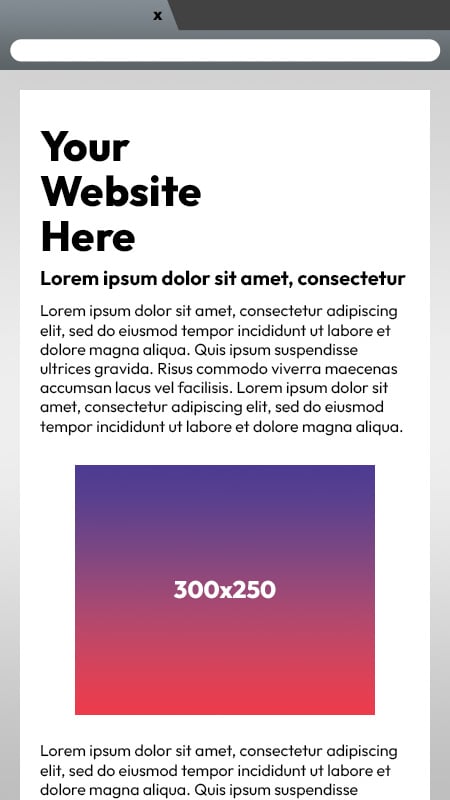
More tips can be found here: Here
MOBILE:
- Google demand policy does not allow for a 300x250 or larger ad placements to show ATF
- The most optimal setup would be to serve 320x50 leaderboard ATF followed by a 300x250 immediately BTF.
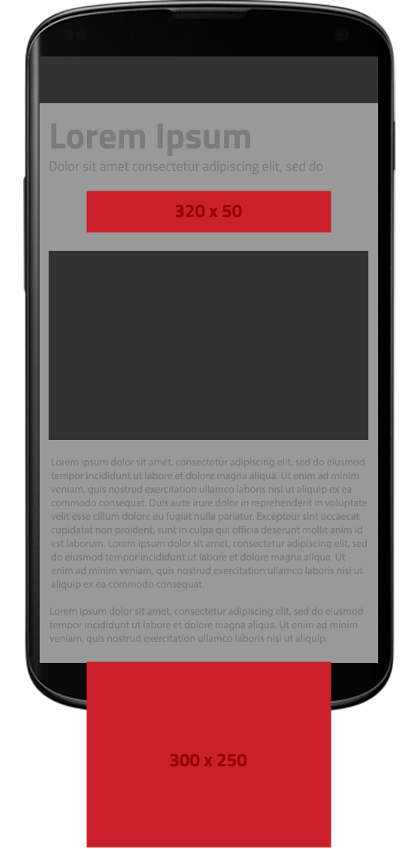
Suggestions:
- Tall MPU units (e.g. 300x600, 160x600) perform better because they have a higher chance of being viewable & remaining on the screen for a longer period of time.
- Ad placements within the content (in article placements) are a great way of grabbing the audience's attention in natural breaks within your content, they are naturally non-intrusive.
Sticky ads optimization:
Sticky ads are ads that stay on screen for longer, increasing impact, and viewability because they prevent audiences from navigating past an ad before it becomes viewable. Simply said, it stays in view when the user scrolls down.
- It’s important to implement sticky ads correctly and declare the type of ad you are using to Google to achieve the best results: https://support.google.com/admanager/answer/6273531?hl=en
- Sticky ads also need to comply with regulations as listed here: (https://support.google.com/admanager/answer/7246067?hl=en)
There are two categories of sticky ads with Venatus:
Vertical sticky: These ad placements sit on the sides of a webpage. They can be used on both sides of the page or just one side.
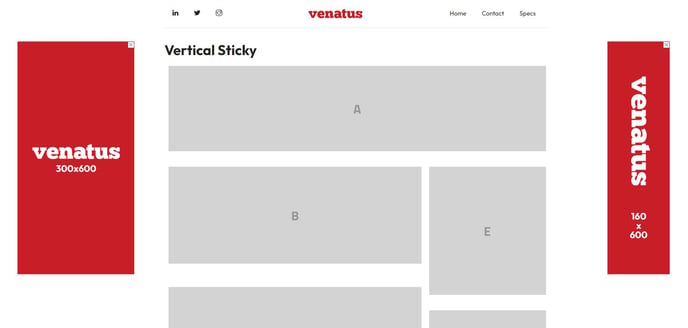
Footer Sticky Ads: These are placed at the bottom of the page in the size 728x90.

*available on mobile & desktop
How will these improve my revenue?
- Sticky ads benefit both advertisers & publishers. For the publisher, it increases the overall viewability metric on your site which will result in advertisers paying more for the impression.
- For the advertiser, sticky ads are user-friendly since they never overlap content or cover content in the same way that interstitials or pop-ups will.
